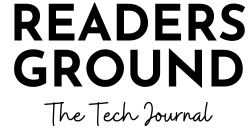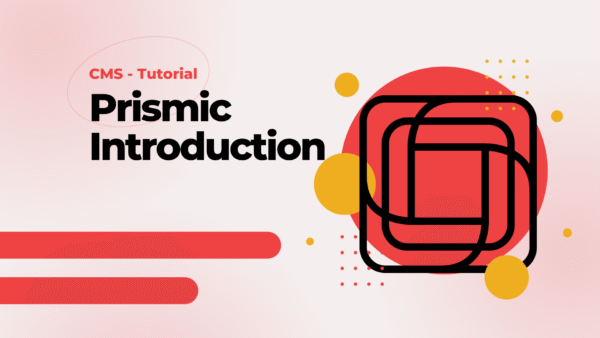Introduction In today’s digital age, websites have become an inseparable part of our daily routine, providing us with essential information and services. As a result,…
View More 3 things about Prismic and its IntroCategory: Prismic
An Introduction to Prismic
How to make a website? How to make a website easily? How to make a website for beginners? How to make a website for dummies.…
View More An Introduction to Prismic