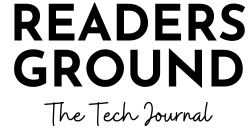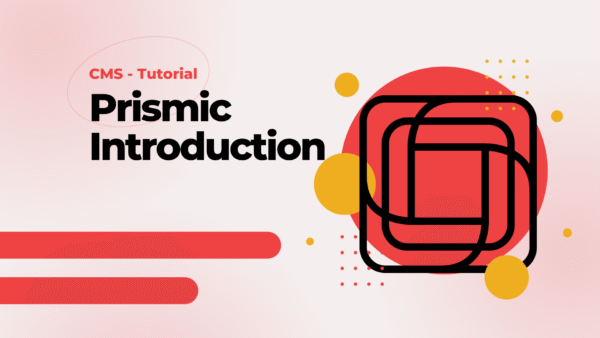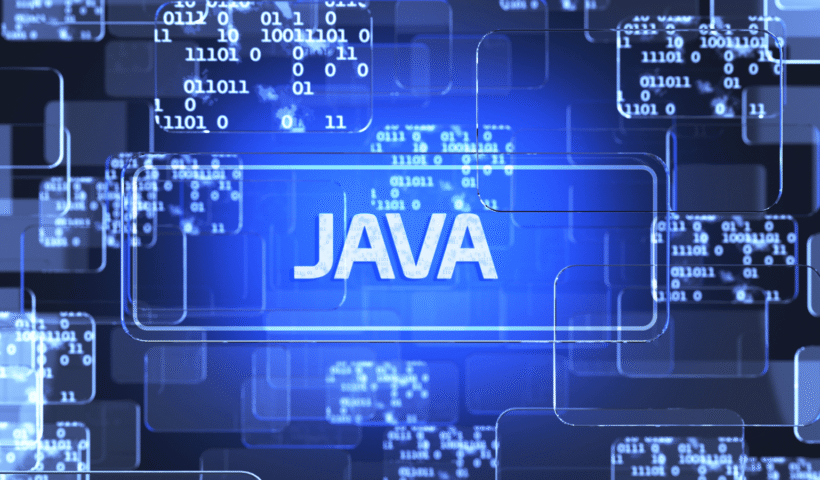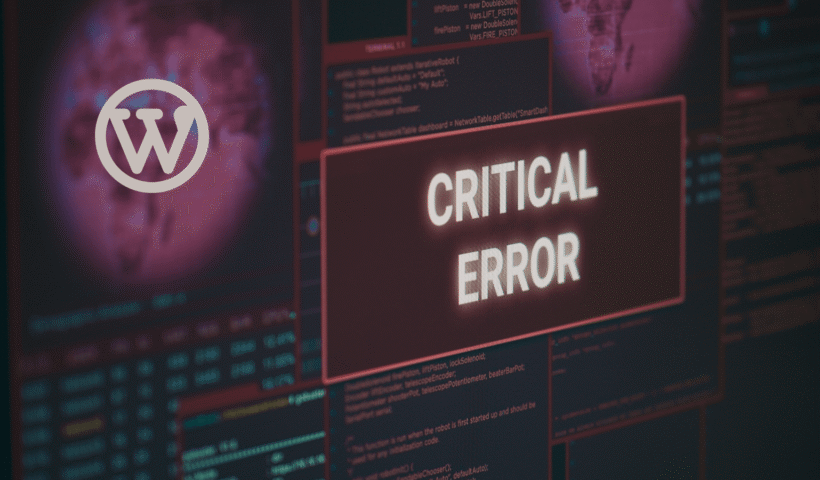Introduction In today’s digital age, websites have become an inseparable part of our daily routine, providing us with essential information and services. As a result,…
View More 3 things about Prismic and its IntroCategory: Featured
8 easy points you need to know about Java Ecosystems
Hello everyone, my name is Neal and I am delighted to continue the series of articles that delve into the world of Java programming language. In…
View More 8 easy points you need to know about Java EcosystemsJava 101 : An Introduction
A Brief Intro Hello everyone, I am Neal and I am going to start a line of articles about Java and how to use the…
View More Java 101 : An IntroductionWhat are critical errors in WordPress?
What if one morning you opened your website and saw the dreaded message: “There has been a critical error on your website”? How often have you felt frustrated encountering this critical error? But what exactly are these errors, and more importantly, how can you fix them?
View More What are critical errors in WordPress?How to install Blue-J on Windows
Hello Friends Today I am gonna tell you guys how to install Blue-J, a Java IDE. Blue-J is one of the many IDE or an Editor…
View More How to install Blue-J on Windows