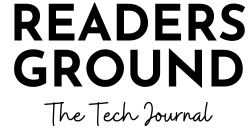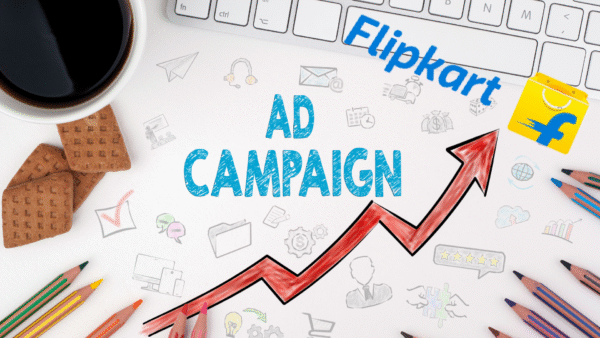If you are a new seller on Flipkart or any other online marketplace and want your products to be visible on Flipkart search pages, the…
View More 4 Prime Points about Flipkart Advertisement CampaignsCategory: Flipkart
Amazon GIF or Flipkart BBD – Who will win the battle?
The festive season is around the corner and so is shopping time. No festival is complete without shopping and its big offer time from the…
View More Amazon GIF or Flipkart BBD – Who will win the battle?