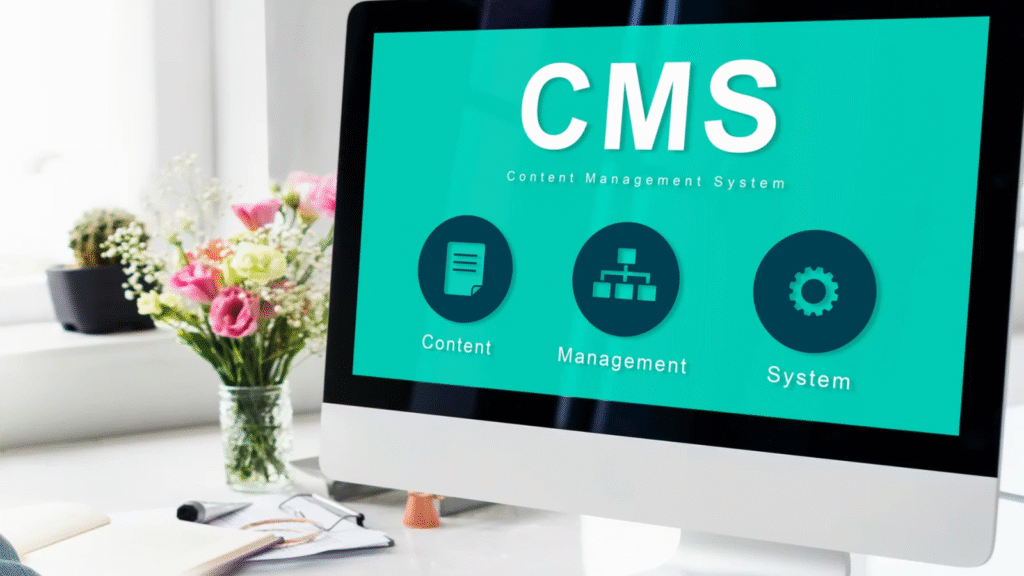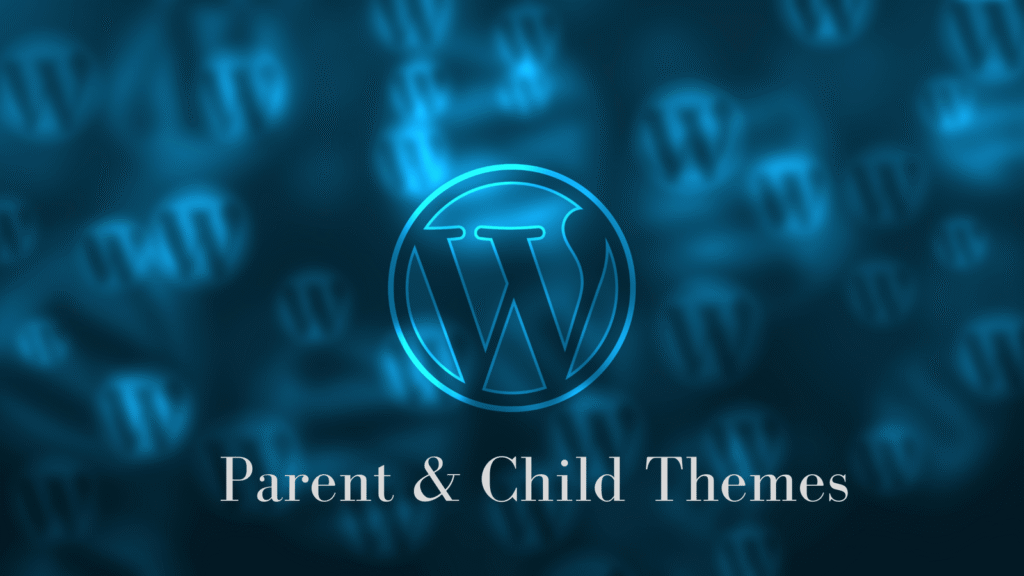Table of Contents
WordPress has been termed one of the most popular CMS platforms for website development. Be it a personal blog or an e-commerce website, WordPress has a solution. What started as a blogging tool is today the most powerful and robust content management system that is very easy to use. The key advantage is that it is open source allowing you to edit the code. Today I will discuss 5 top must-have WP plugins for your WordPress website.
Though others may have a different version of what I say, the main 5 aspects of any website like design, website optimisation, online shopping or e-commerce, contact form and SEO have to be covered. The key 5 WP plugins I suggest are as follows:
- Elementor
- LiteSpeed/ WP Total Cache/ WP Rocket
- WooCommerce
- WP Forms
- Yoast SEO/ AIOSEO/ Rankmath
Let us look into the 5 WP plugins in detail

Elementor : Perfect for Designing a Page
Elementor is an easy-to-use drag-and-drop page builder created to ease the design work of your website. You need not know a single bit of code to work on Elementor. You can use a default WP theme and customise the pages with this plugin. Even if you use a paid WP theme with some advanced features and functionalities, you can use Elementor to redesign the pages. You can even design the webpage from scratch using Elementor templates. Elementor is a free plugin and has a Pro version with added features making page designing pretty easy and comfortable for even amateurs.
Elementor comes with the simplest drag-and-drop method making it easy to insert any block or element anywhere in your template. Another key advantage of using Elelmentor is that it ensures that the web page created is responsive and will work seamlessly on all devices.
LiteSpeed/WP Total Cache/WP Rocket : Optimize your Website
You must have a highly optimised website. The loading speed of the website is a matter of concern. The faster the better. You need to be sure that your website loads very fast on all devices. A slow-loading website makes the user drop off quickly and they will not come back to check your website. Eventually, it hurts your conversions. The cache plugins help to optimise the website making it load faster. It significantly reduces server response time. You can even optimise the images to the latest WebP format which helps in faster loading of the images.
There are many cache plugins available that help with this. But I suggest using any of these three. Make sure to check the features each offers with the free version and the paid version features. WP Total Cache plugin is a popular plugin with a free and a pro version. Litespeed has free CDN that further helps in load speed times. Do thorough research on which plugin suits you best featurewise and budget-wise.
WooCommerce : E-commerce Made Simple
If you aim to build an online shopping website, then WooCommerce is the must-have plugin. WooCommerce is a complete e-commerce plugin with a bundle of integrated e-commerce features. You can specify all the required details in your online store from variations to attributes, images and descriptions. Once a payment gateway is integrated the cart page and the checkout process work perfectly. If you want to convert your simple website to an online store, then this is what you want.
WP Forms : Connect with Contact Forms
Collecting data, and creating subscription and contact forms, are all must-haves on a website. WP Forms allows you to create different types of forms and link them to your web page easily. WP Forms is a free plugin with a paid pro version with more forms for various purposes.
Yoast/AIOSEO/Rankmath : SEO
Once your website is built, you need to do the SEO for your website making it friendly for search engines as well. The three most popular WordPress SEO plugins are Yoast SEO, All-in-One-SEO (AIOSEO) and Rankmath. All have their unique features and have both free and paid versions. Of course, the paid version opens up to a lot of advanced SEO features in all three plugins.