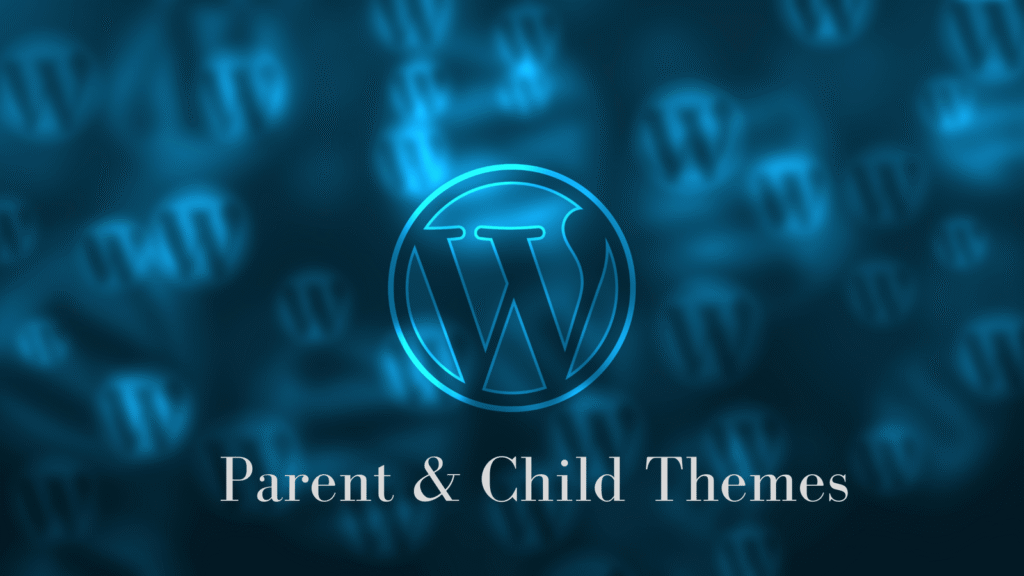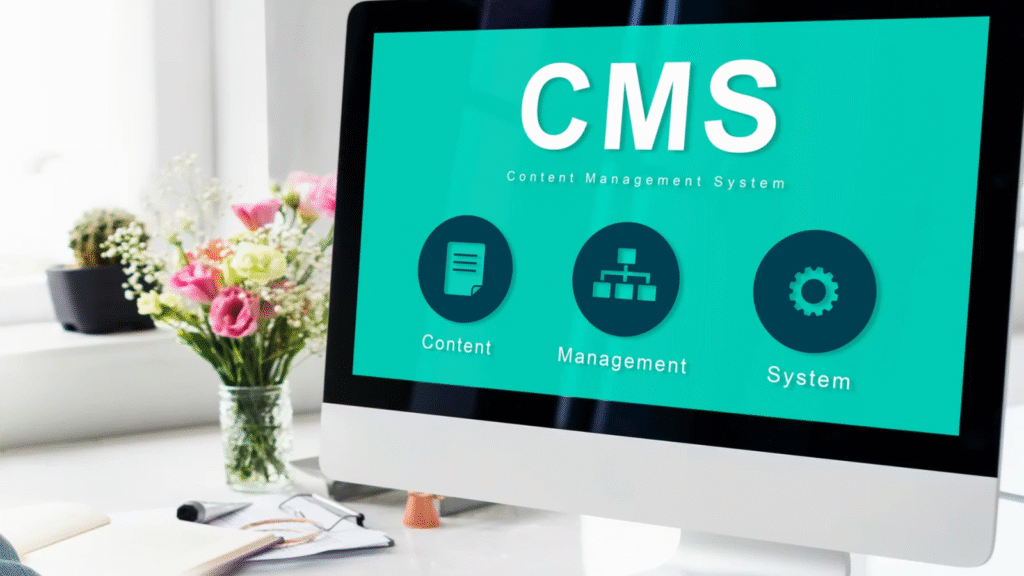Most of the themes come with just one option. However, nowadays, we have seen that many new themes have a parent theme and a child theme. Have you ever wondered what the purpose of having a child theme and what are its benefits?
What is a parent theme and a child theme?
The child theme is a theme that inherits the design and functionality of the parent theme. So then what is the purpose of having a child theme? Yes, you thought it right. You can tweak the code of the child theme. Sounds interesting! If you are a good coder and want to modify the basic design of the main theme a bit according to your preference, then you can do it easily with the child theme. The most interesting thing is that any theme updates will only affect the parent theme and not the child theme. Hence you can rest assured that your customisations will not be lost after a theme update.How to install a child theme?
Once you purchase a theme to develop a WordPress website, you get to download the theme files. After you extract the theme files, look if the folder contains a parent theme and a child theme. Now, how to identify a child theme? Check for the zip files in the folder. You will find the zip files of the theme. Along with that if you find another zip file with the name of the parent theme followed by the word ‘child’, then it is the child file of the theme.
Suppose the name of the theme is legenda.zip, the child theme will have its name as legenda-child.zip.
If you are sure you will not be making any customisations, then you can install the parent theme. But, if you will be making major customisations, then you need to work on the child theme. So first install the parent theme and then install the child theme. Next, activate the child theme. You are done! Please note that a child theme requires a parent theme to function properly, but not vice-versa.
However, there are a few things that you need to keep in mind when customizing a child theme, which I will cover in another article.