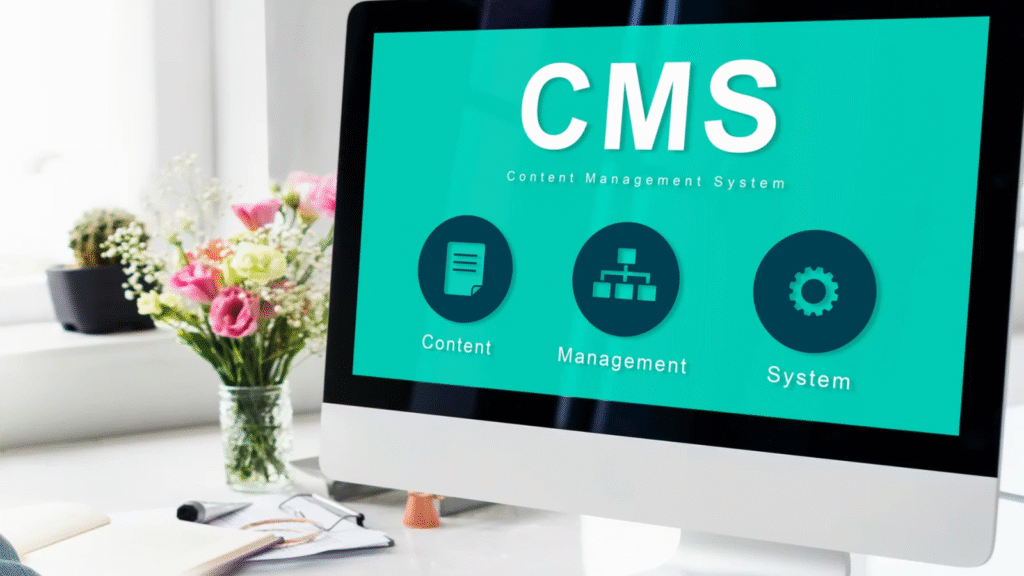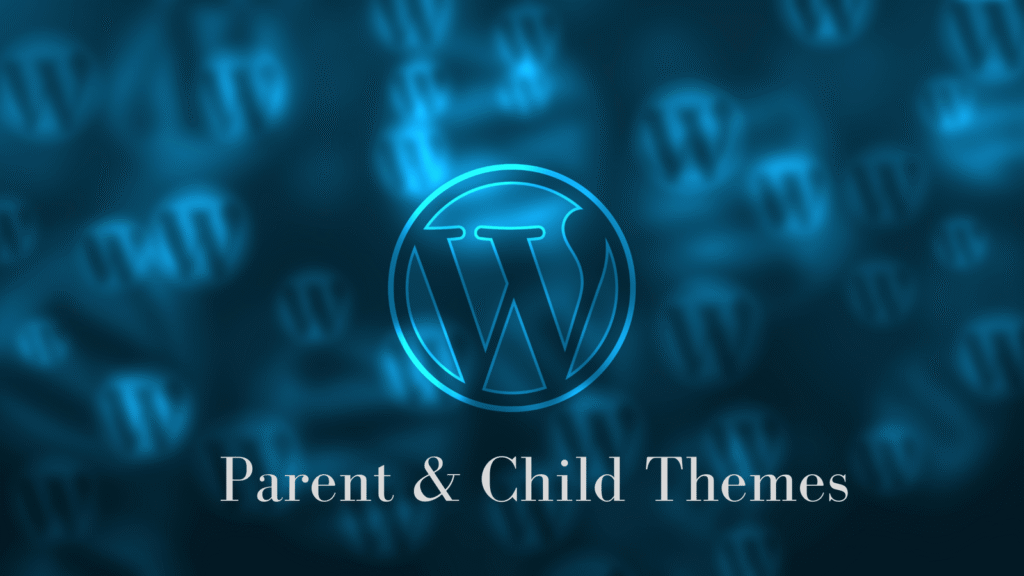How to make a website? How to make a website easily? How to make a website for beginners? How to make a website for dummies. Those are the most searched questions in the Google search engine, so here I am with an easy way to make a website and the way is by using Prismic, a headerless website builder for jam stack that needs very less to no knowledge for programming. So let’s start by making an account in Prismic by first going to the official website and signing up at
https://prismic.io/dashboard/signup
Let’s Start with Prismic!
After signing up, you need to start by creating a project or a repository where your website files will be stored. You have the option to create a new repository from your dashboard.
Then we have to connect the project with our laptop which we need to work on, so let’s just jump right into it.
This program can work in all 3 OSs (operating Systems – Mac, Linux and Windows) with a little tweaking in the commands used to run and install the Prismic software.
At first, we need to make sure all the requirements are met in the system we need to make the website in, if not then install them all. Then we need to install all the requirements needed.
After installing the software we can start the work. We must first connect our prismic account to our system. Then we have the option to connect our system with an already created project or create one there itself. I recommend creating there itself as it is much easier and shows many more options to make your website.
After Creating one we can either use a website template or create a website from scratch.
After the options for the design template are selected, you can start by starting a program called Slice Machine and creating slices which are blocks in a website. You can also create the website using a web editor which is an easy-to-use dashboard provided by Prismic to create a website.
Hosting??
After creating the website completely you need to host it in various free hosting services like services such as Vercel 8, Netlify 4, or Heroku 5.
Honestly, if you ask me, my opinion is that it is not as easy as it sounds. I will not be using Prismic until I gain more knowledge of Prismic and its techniques.
Thank you for your time in reading this and I am waiting for your reviews down below…