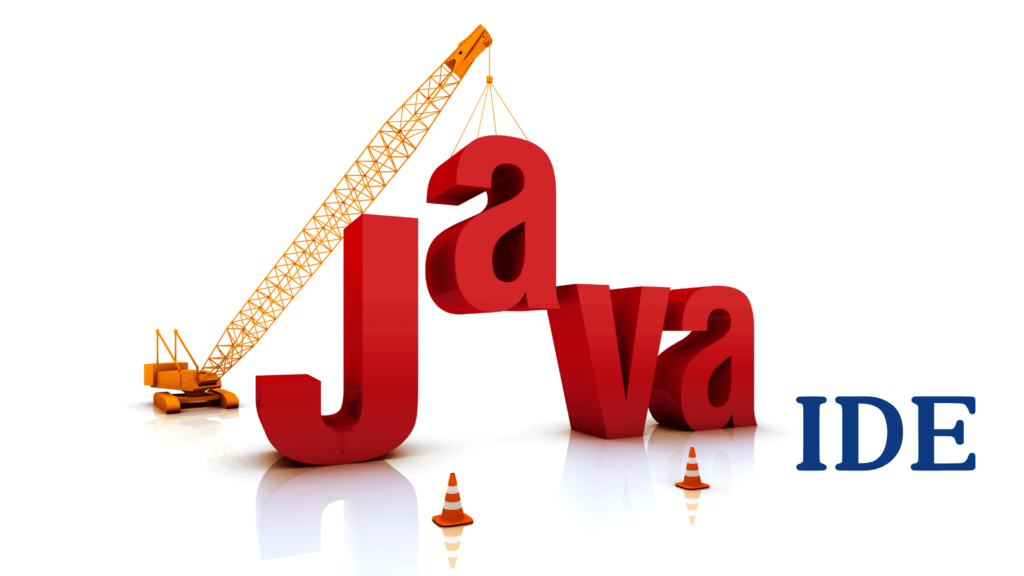Exploring Java IDE
Hello everyone, my name is Neal and I am delighted to continue the series of articles that delve into the world of Java programming language. In this article, I will talk about the Java ecosystem and its use in the real world. Java IDE, IDE is used for Java which is one the most versatile and widely used programming languages. Thus comes the problem of how to write it or what to write it with. Normally when we program we use an IDE short form for an integrated development environment. IDEs allow us to write our programs easily and efficiently. They allow us to compile our program directly from the side allowing us to view and observe the results of the program instantly. There are different types of ideas for Java. There are also a lot of all-purpose ideas in which we can write any program in any language without any restraint. Here we will be mainly looking into some of the ideas specially developed for Java. Types Of Java IDE Java, a versatile and widely used programming language, has a plethora of Integrated Development Environments (IDEs) to support developers in creating robust and scalable applications. Choosing the right IDE is crucial for efficient development. In this article, we will explore 6 popular Java IDEs in my opinion and their key features. Eclipse is one of the most widely adopted Java IDEs, known for its extensibility and robust features. It offers a rich set of tools for Java development, including a powerful code editor, debugger, and a wide range of plugins. Eclipse’s modular architecture allows developers to customize their environment, making it suitable for a variety of projects. Developed by JetBrains, IntelliJ IDEA is a highly acclaimed Java IDE known for its intelligent code assistance and productivity-enhancing features. It comes with advanced code navigation, smart code completion, and built-in tools for version control. IntelliJ IDEA’s ergonomic design and seamless integration with popular build tools like Maven and Gradle make it a top choice for many developers. NetBeans, an open-source IDE, offers strong support for Java development and comes with a user-friendly interface. It provides features like smart code completion, quick fixes, and a powerful profiler for performance tuning. NetBeans also supports various Java EE technologies, making it suitable for enterprise-level development. Oracle’s JDeveloper is a comprehensive IDE that caters to Java development, particularly for Oracle products and technologies. It provides visual development tools, integrated support for Oracle databases, and seamless integration with Oracle’s application servers. JDeveloper is an excellent choice for developers working on Oracle-centric projects. BlueJ is a lightweight and beginner-friendly IDE designed for teaching and learning Java. It provides a simplified interface, making it easy for beginners to understand object-oriented programming concepts. BlueJ’s visual tools allow users to interactively create and test objects, making it an excellent choice for educational purposes. Developed by Pivotal, Spring Tool Suite is an IDE specifically tailored for Spring Framework development. It comes with features like enhanced code completion, a graphical Spring configuration editor, and seamless integration with the Spring Boot framework. STS simplifies the development of Spring-based applications and is widely used in the Java development community. Conclusion Choosing the right Java IDE is a critical decision for developers, as it significantly impacts productivity and the overall development experience. Each IDE mentioned in this article caters to different needs and preferences. Eclipse, IntelliJ IDEA, NetBeans, JDeveloper, BlueJ, and Spring Tool Suite all have their strengths and weaknesses. Consider factors such as ease of use, community support, integration with other tools, and specific features required for your project when selecting an IDE. It’s also worth trying out a few IDEs to see which one aligns best with your workflow and development style. With the diverse range of Java IDEs available, finding the one that suits your needs can greatly enhance your coding experience and project outcomes.